2022-10-18 20:28:10 +08:00
|
|
|
|
## luci-app-netspeedtest
|
2021-12-04 09:01:13 +08:00
|
|
|
|
|
2022-10-18 20:28:10 +08:00
|
|
|
|
### 访问数:[] [](https://t.me/joinchat/AAAAAEpRF88NfOK5vBXGBQ)
|
2021-12-04 09:01:13 +08:00
|
|
|
|
|
2022-10-18 20:28:10 +08:00
|
|
|
|
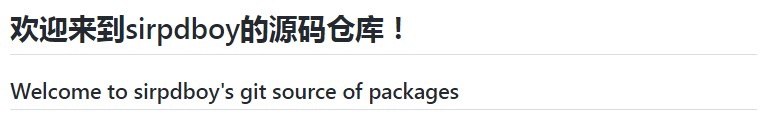
|
2021-12-04 09:01:13 +08:00
|
|
|
|
|
2022-10-18 20:28:10 +08:00
|
|
|
|
luci-app-netspeedtest 网络速度诊断测试(包括:内网网页版测速、内网iperf3吞吐测速、外网speedtest.net网速测试、特定服务器的端口延迟测速)
|
2021-12-04 09:01:13 +08:00
|
|
|
|
|
2022-10-18 20:28:10 +08:00
|
|
|
|
[luci-app-netspeedtest 网络速度诊断测试](https://github.com/sirpdboy/netspeedtest)
|
2021-12-04 09:01:13 +08:00
|
|
|
|
|
2022-10-18 20:28:10 +08:00
|
|
|
|
请 **认真阅读完毕** 本页面,本页面包含注意事项和如何使用。
|
2021-12-04 09:01:13 +08:00
|
|
|
|
|
2022-10-18 20:28:10 +08:00
|
|
|
|
## 写在前面
|
|
|
|
|
|
|
|
|
|
|
|
- 一直在找OPENWRT上测试速度的插件,苦寻不到,于是有了它! 此插件可进行内外和外网网络速度测试。
|
|
|
|
|
|
- TG群友说插件2年没更新了,花了几天时间结合时下需要,将网络测试功能升级到2.0版本。
|
|
|
|
|
|
|
|
|
|
|
|
<!-- TOC -->
|
|
|
|
|
|
|
|
|
|
|
|
## [菜单向导](#luci-app-netspeedtest)
|
|
|
|
|
|
- [功能说明](#功能说明)
|
|
|
|
|
|
- [注意事项](#iperf3吞吐测试注意事项)
|
|
|
|
|
|
- [版本说明](#版本说明)
|
|
|
|
|
|
- [使用方法](#使用方法)
|
|
|
|
|
|
- [源码说明](#源码说明)
|
|
|
|
|
|
- [界面](#界面)
|
|
|
|
|
|
- [其它](#其它)
|
|
|
|
|
|
- [感谢](#感谢)
|
|
|
|
|
|
- [捐助](#捐助)
|
|
|
|
|
|
|
|
|
|
|
|
<!-- /TOC -->
|
|
|
|
|
|
|
|
|
|
|
|
## 功能说明
|
|
|
|
|
|
- 内网网页版测速插件 :基于speedtest-web网页版,启用后再点start进行测速。网页版启动后程序会驻留内存不测速建议不启用服务。
|
|
|
|
|
|
- 内网iperf3吞吐测试 ,服务端路由器如果没有安装请先安装此iperf3插件。
|
|
|
|
|
|
- 外网测速使用speedtest.net测速内核,基于speedtest-cli,需要有python3才能执行。
|
|
|
|
|
|
- 特定服务器的端口延迟测速,是测试指定服务器的端口的延迟情况。
|
|
|
|
|
|
|
|
|
|
|
|
## iperf3吞吐测试注意事项
|
|
|
|
|
|
- 测速的终端使用机器必须和测速服务器在同一个局域网络中!
|
|
|
|
|
|
- 客户端使用步骤:启动测速服务器端-->下载测试客户端-->运行测速客户端-->输入服务端IP地址-->查看结果。
|
|
|
|
|
|
- 客户端运行,国内端下载中有“iperf3测速客户端”,运行它输入服务器IP即可。
|
2021-12-04 09:01:13 +08:00
|
|
|
|
国外原版,需要手动进入 CMD命令模式,再输入命令:iperf3.exe -c 服务器IP
|
2022-10-18 20:28:10 +08:00
|
|
|
|
- 网络测速iperf3客户端下载地址:https://sipdboy.lanzoui.com/b01c3esih 密码:cpd6
|
|
|
|
|
|
- 需要依赖: python3 iperf3 speedtest-web
|
2021-12-04 09:01:13 +08:00
|
|
|
|
|
2022-10-18 20:28:10 +08:00
|
|
|
|
## 版本说明
|
2021-12-04 09:01:13 +08:00
|
|
|
|
|
2022-10-18 20:28:10 +08:00
|
|
|
|
### 2022.10.18 网速测试V2.0.2:
|
|
|
|
|
|
- 代码基本重写和优化。
|
|
|
|
|
|
- Iperf3可实时体现服务状态。
|
|
|
|
|
|
- 增加内网测试网页版。
|
|
|
|
|
|
- 外网测速,加入更详细测试报告。
|
|
|
|
|
|
|
|
|
|
|
|
### 2021.3.2 网速测试V1.6:
|
|
|
|
|
|
- 升级宽带测试带2.13内核。
|
|
|
|
|
|
- 解决1.806以上版本不能编译问题。
|
|
|
|
|
|
|
|
|
|
|
|
## 使用方法
|
2021-12-04 09:01:13 +08:00
|
|
|
|
|
2022-10-18 20:28:10 +08:00
|
|
|
|
将NetSpeedTest 主题添加至 LEDE/OpenWRT 源码的方法。
|
2021-12-04 09:01:13 +08:00
|
|
|
|
|
2022-10-18 20:28:10 +08:00
|
|
|
|
### 下载源码方法一:
|
|
|
|
|
|
- 编辑源码文件夹根目录feeds.conf.default并加入如下内容:
|
2021-12-04 09:01:13 +08:00
|
|
|
|
|
|
|
|
|
|
```Brach
|
2022-10-18 20:28:10 +08:00
|
|
|
|
|
2021-12-04 09:01:13 +08:00
|
|
|
|
# feeds获取源码:
|
2022-10-18 20:28:10 +08:00
|
|
|
|
|
|
|
|
|
|
src-git netspeedtest https://github.com/sirpdboy/netspeedtest
|
2021-12-04 09:01:13 +08:00
|
|
|
|
```
|
|
|
|
|
|
```Brach
|
2022-10-18 20:28:10 +08:00
|
|
|
|
|
2021-12-04 09:01:13 +08:00
|
|
|
|
# 更新feeds,并安装主题:
|
2022-10-18 20:28:10 +08:00
|
|
|
|
|
|
|
|
|
|
scripts/feeds update netspeedtest
|
|
|
|
|
|
scripts/feeds install netspeedtest
|
2021-12-04 09:01:13 +08:00
|
|
|
|
```
|
|
|
|
|
|
|
2022-10-18 20:28:10 +08:00
|
|
|
|
### 下载源码方法二:
|
|
|
|
|
|
|
2021-12-04 09:01:13 +08:00
|
|
|
|
```Brach
|
2022-10-18 20:28:10 +08:00
|
|
|
|
|
2021-12-04 09:01:13 +08:00
|
|
|
|
# 下载源码
|
2022-10-18 20:28:10 +08:00
|
|
|
|
|
|
|
|
|
|
git clone https://github.com/sirpdboy/netspeedtest.git package/netspeedtest
|
2021-12-04 09:01:13 +08:00
|
|
|
|
make menuconfig
|
2022-10-18 20:28:10 +08:00
|
|
|
|
|
2021-12-04 09:01:13 +08:00
|
|
|
|
```
|
2022-10-18 20:28:10 +08:00
|
|
|
|
### 配置菜单
|
|
|
|
|
|
|
2021-12-04 09:01:13 +08:00
|
|
|
|
```Brach
|
|
|
|
|
|
make menuconfig
|
2022-10-18 20:28:10 +08:00
|
|
|
|
# 找到 LuCI -> Applications, 选择 luci-app-netspeedtest, 保存后退出。
|
2021-12-04 09:01:13 +08:00
|
|
|
|
```
|
2022-10-18 20:28:10 +08:00
|
|
|
|
|
|
|
|
|
|
### 编译
|
|
|
|
|
|
|
2021-12-04 09:01:13 +08:00
|
|
|
|
```Brach
|
|
|
|
|
|
# 编译固件
|
2022-10-18 20:28:10 +08:00
|
|
|
|
make package/netspeedtest/luci-app-netspeedtest/compile V=s
|
|
|
|
|
|
```
|
2021-12-04 09:01:13 +08:00
|
|
|
|
|
|
|
|
|
|
|
2022-10-18 20:28:10 +08:00
|
|
|
|
## 源码说明
|
2021-12-04 09:01:13 +08:00
|
|
|
|
|
2022-10-18 20:28:10 +08:00
|
|
|
|
- 源码来源和依赖:
|
|
|
|
|
|
- luci-app-netspeedtest:https://github.com/sirpdboy/netspeedtest
|
|
|
|
|
|
- speedtest-web:https://github.com/ZeaKyX/speedtest-web
|
|
|
|
|
|
- speedtest-cl:https://github.com/sivel/speedtest-cli
|
2021-12-04 09:01:13 +08:00
|
|
|
|
|
2022-10-18 20:28:10 +08:00
|
|
|
|
- 你可以随意使用其中的源码,但请注明出处。
|
2021-12-04 09:01:13 +08:00
|
|
|
|
|
2022-10-18 20:28:10 +08:00
|
|
|
|
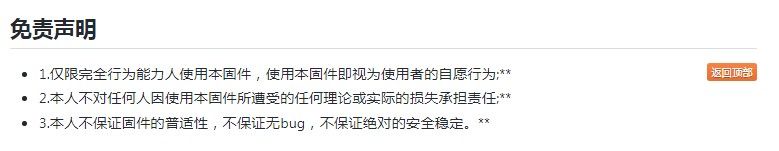
|
2021-12-04 09:01:13 +08:00
|
|
|
|
|
2022-10-18 20:28:10 +08:00
|
|
|
|
## 界面
|
2021-12-04 09:01:13 +08:00
|
|
|
|
|
2022-10-18 20:28:10 +08:00
|
|
|
|
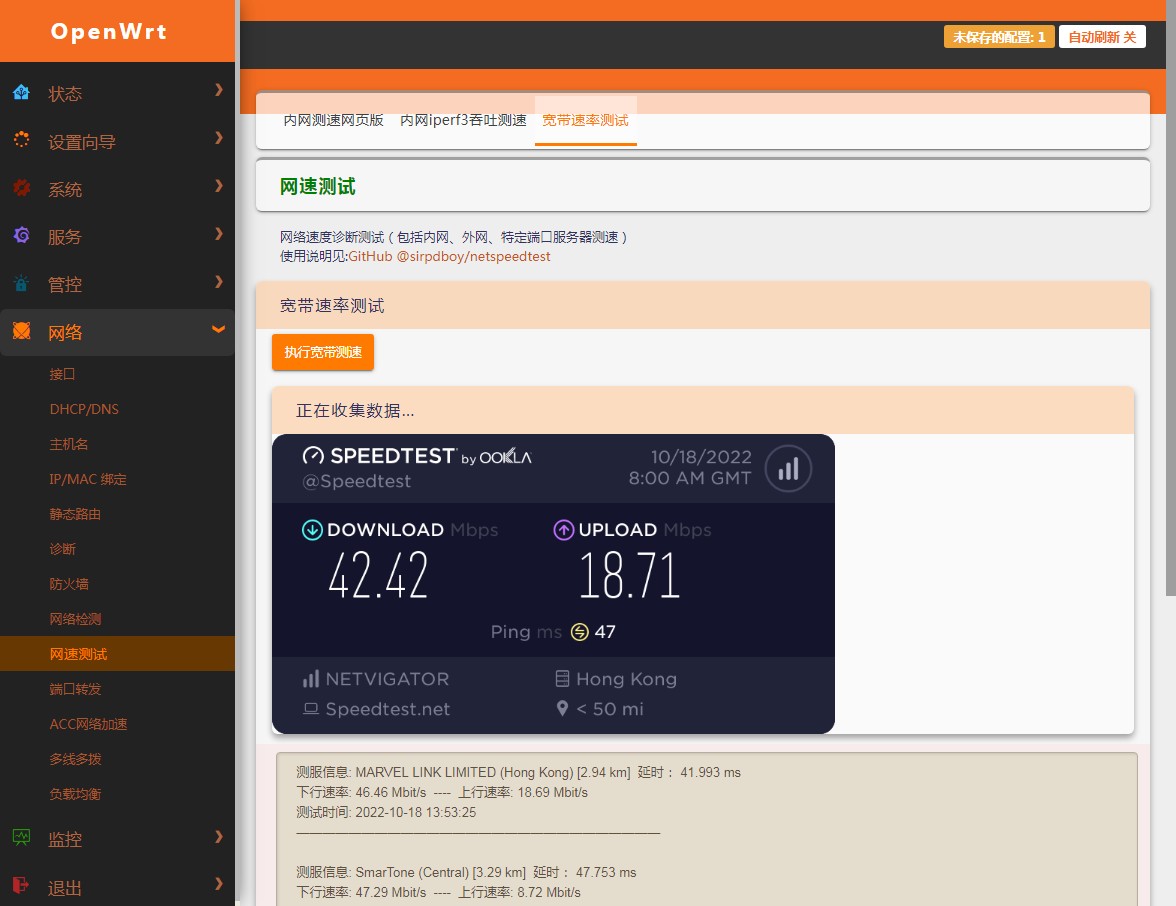
|
2021-12-04 09:01:13 +08:00
|
|
|
|
|
2022-10-18 20:28:10 +08:00
|
|
|
|
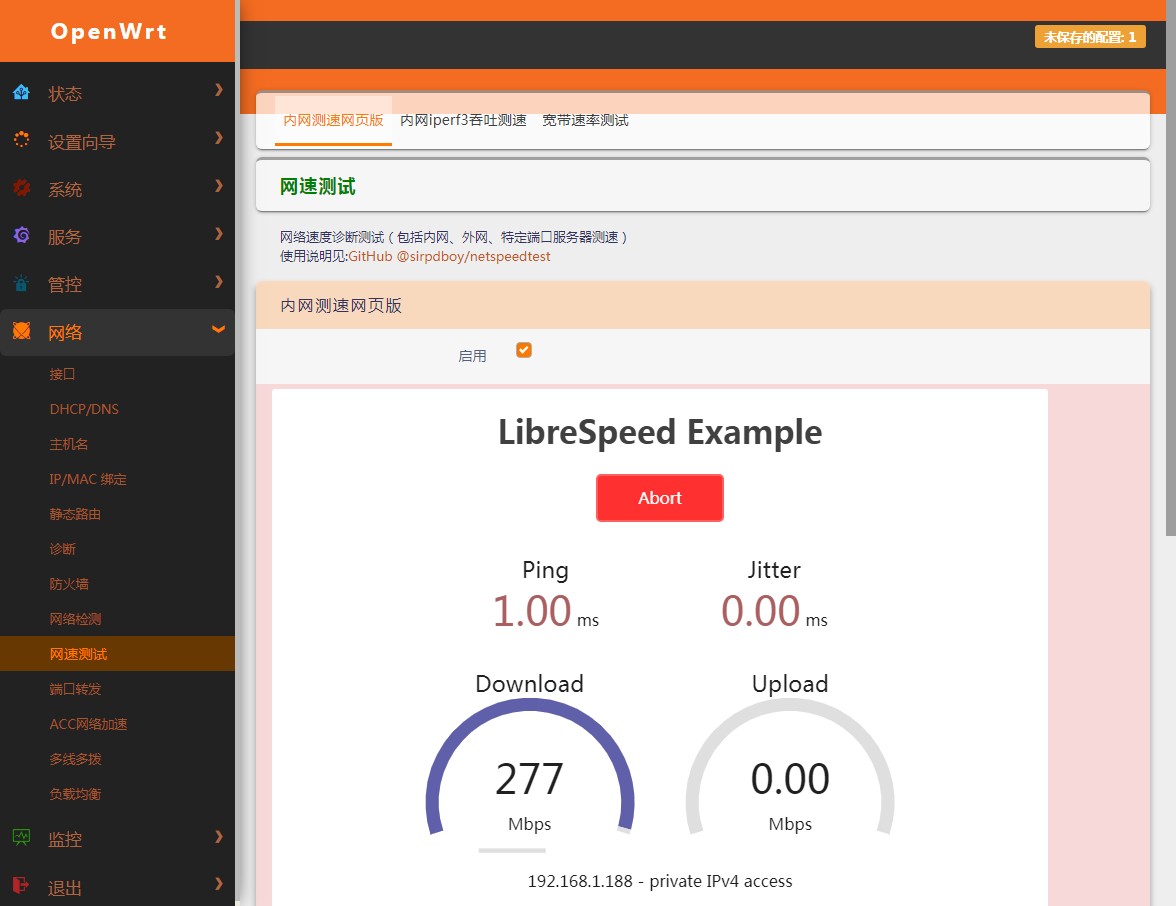
|
2021-12-04 09:01:13 +08:00
|
|
|
|
|
2022-10-18 20:28:10 +08:00
|
|
|
|

|
2021-12-04 09:01:13 +08:00
|
|
|
|
|
2022-10-18 20:28:10 +08:00
|
|
|
|
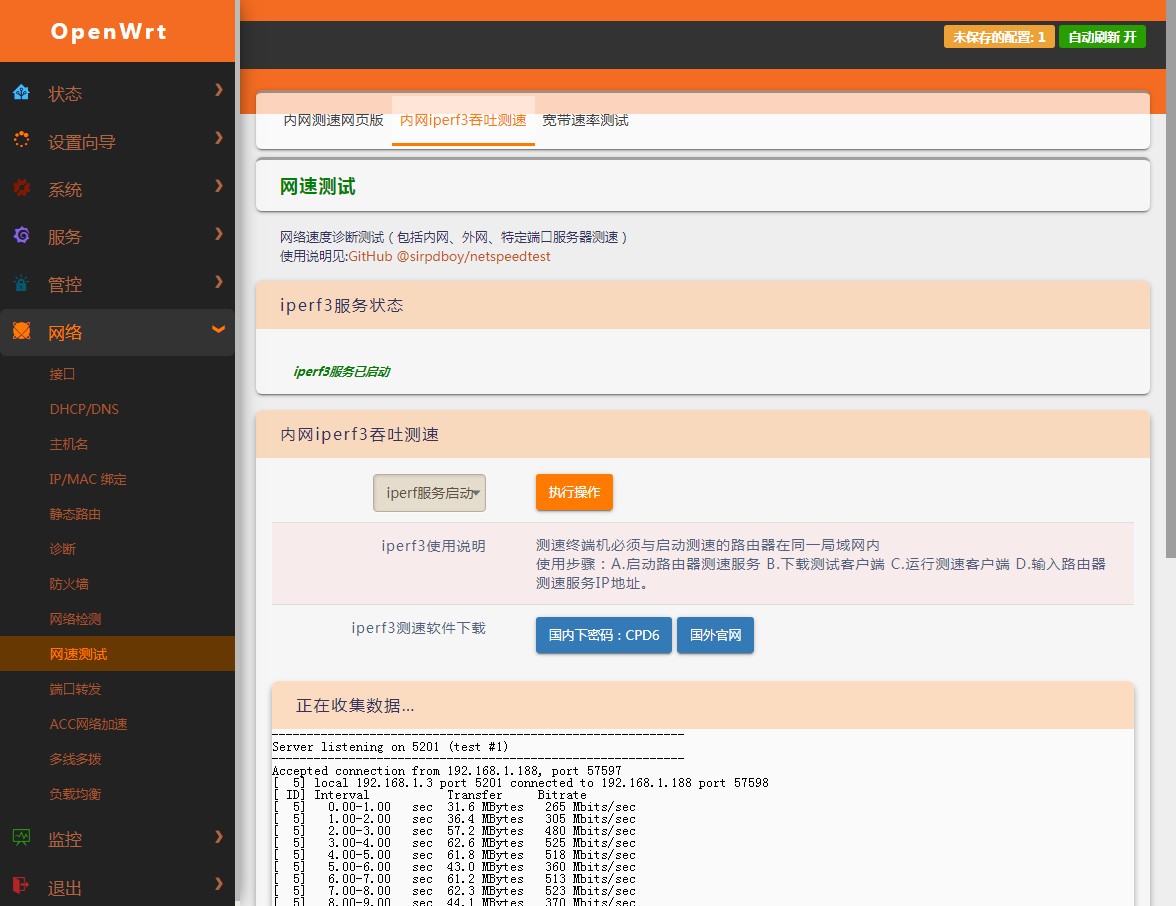
|
2021-12-04 09:01:13 +08:00
|
|
|
|
|
|
|
|
|
|
|
2022-10-18 20:28:10 +08:00
|
|
|
|
## 其它
|
|
|
|
|
|
- 我的其它项目:
|
|
|
|
|
|
- 网络速度测试 :https://github.com/sirpdboy/NetSpeedTest
|
|
|
|
|
|
- 定时设置插件 : https://github.com/sirpdboy/luci-app-autotimeset
|
|
|
|
|
|
- 关机功能插件 : https://github.com/sirpdboy/luci-app-poweroffdevice
|
|
|
|
|
|
- btmob 主题: https://github.com/sirpdboy/luci-theme-btmob
|
|
|
|
|
|
- 系统高级设置 : https://github.com/sirpdboy/luci-app-advanced
|
|
|
|
|
|
- ddns-go动态域名: https://github.com/sirpdboy/luci-app-ddns-go
|
|
|
|
|
|
- Lucky(大吉): https://github.com/sirpdboy/luci-app-lucky
|
2021-12-04 09:01:13 +08:00
|
|
|
|
|
2022-10-18 20:28:10 +08:00
|
|
|
|
## 感谢
|
2021-12-04 09:01:13 +08:00
|
|
|
|
|
2022-10-23 20:25:46 +08:00
|
|
|
|
感谢superspeed、user1121114685、ZeaKyX、佐须之男、lean等。因为有你们珠玉在前!
|
2021-12-04 09:01:13 +08:00
|
|
|
|
|
2022-10-18 20:28:10 +08:00
|
|
|
|
## 捐助
|
|
|
|
|
|
|
|
|
|
|
|
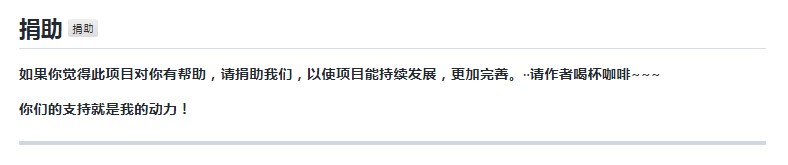
|
2021-12-04 09:01:13 +08:00
|
|
|
|
|
|
|
|
|
|
| <img src="https://img.shields.io/badge/-支付宝-F5F5F5.svg" href="#赞助支持本项目-" height="25" alt="图飞了😂"/> | <img src="https://img.shields.io/badge/-微信-F5F5F5.svg" height="25" alt="图飞了😂" href="#赞助支持本项目-"/> |
|
|
|
|
|
|
| :-----------------: | :-------------: |
|
2022-10-18 20:28:10 +08:00
|
|
|
|
| |  |
|
2021-12-04 09:01:13 +08:00
|
|
|
|
|
|
|
|
|
|
<a href="#readme">
|
|
|
|
|
|
<img src="https://img.shields.io/badge/-返回顶部-orange.svg" alt="图飞了😂" title="返回顶部" align="right"/>
|
|
|
|
|
|
</a>
|