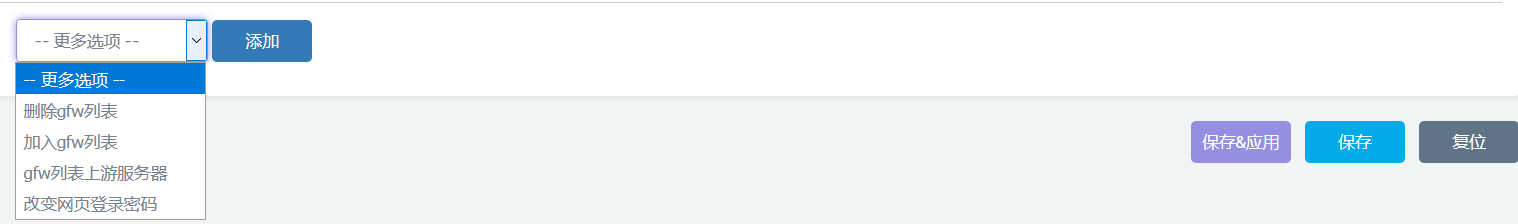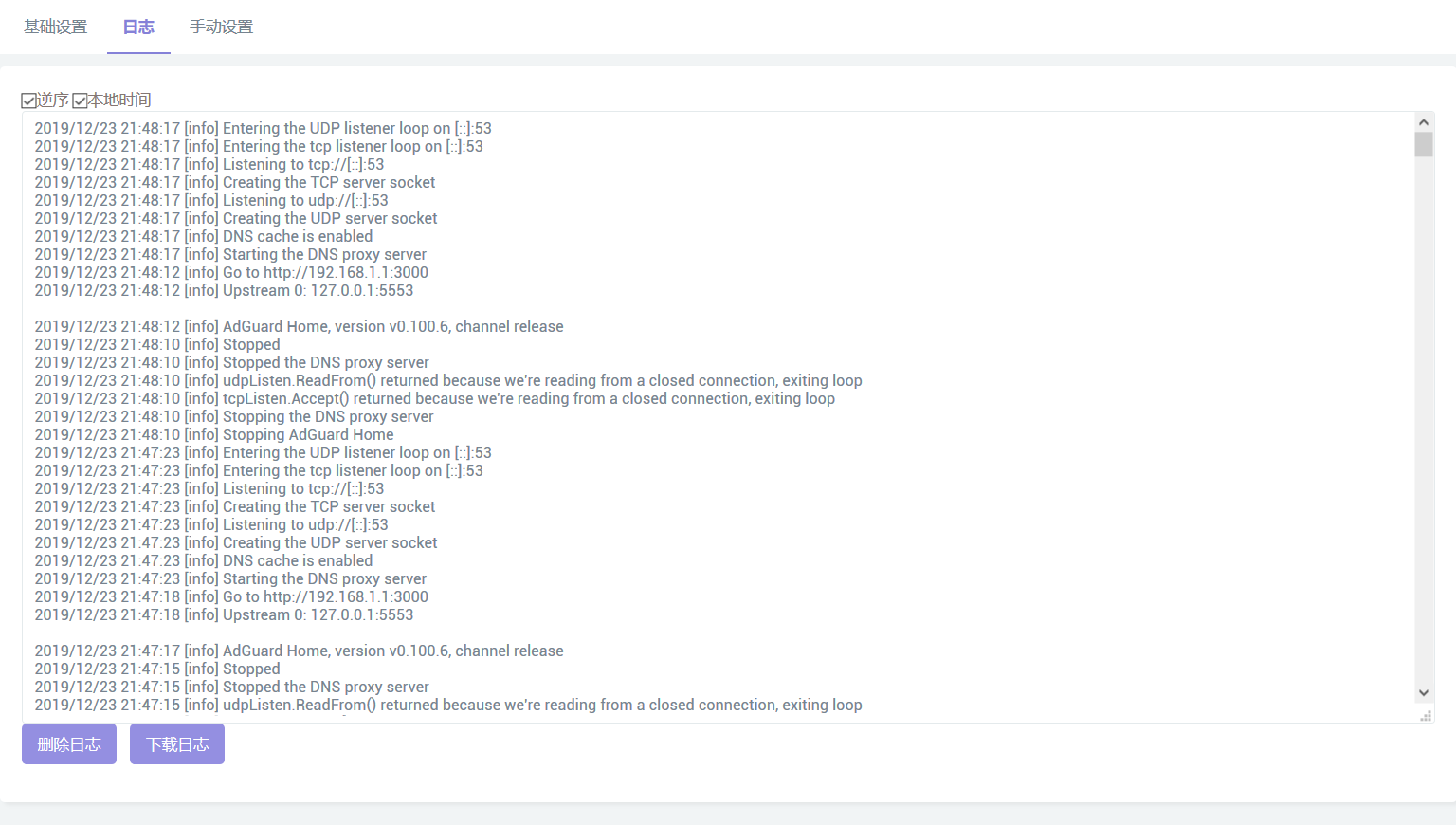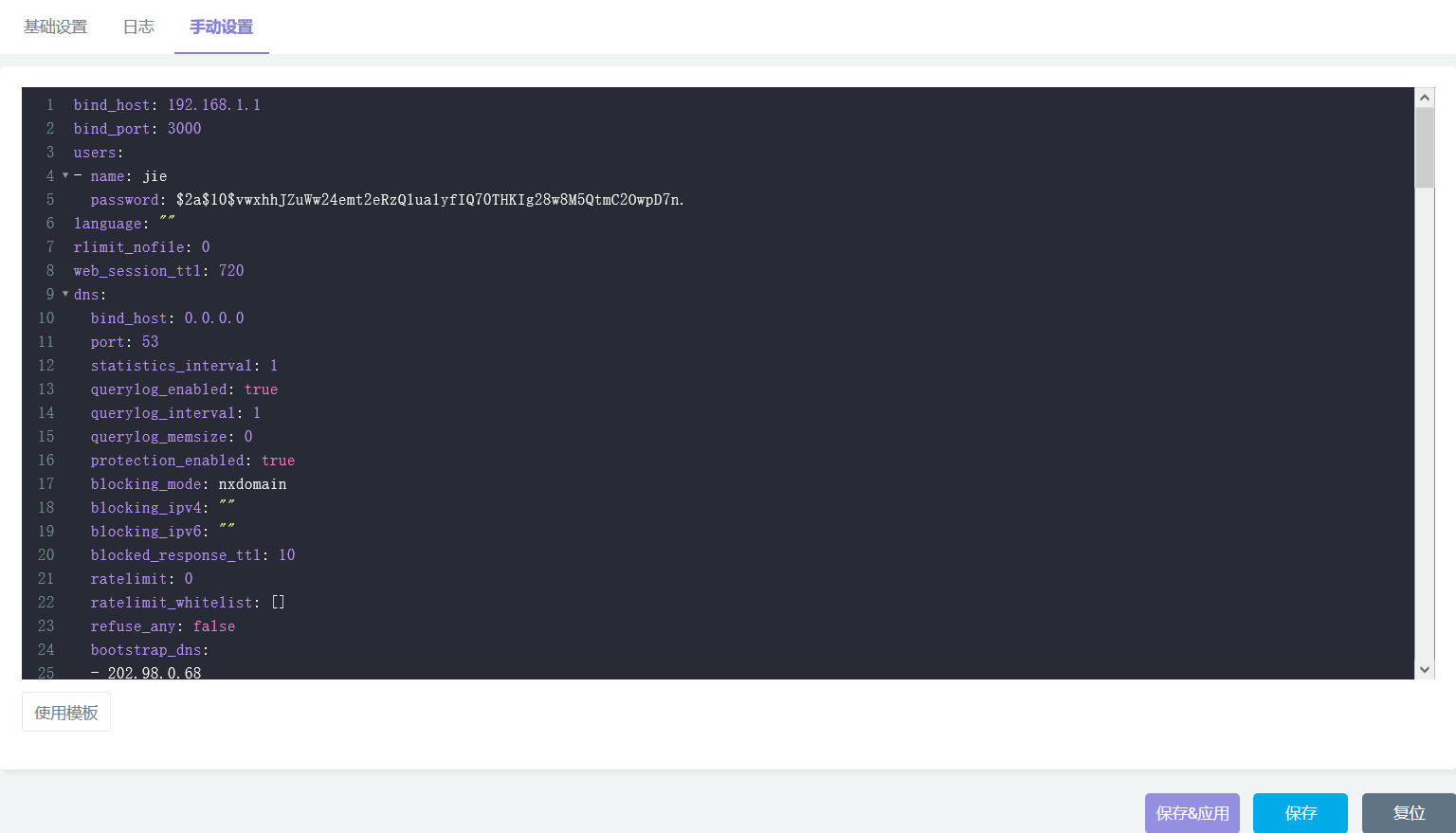# luci-app-adguardhome
复杂的AdGuardHome的openwrt的luci界面
- 可以管理网页端口
- luci下载/更新核心版本(支持自定义链接下载)
- 如果为tar.gz文件需要与官方的文件结构一致
- 或者直接为主程序二进制
- upx 压缩核心(xz依赖,脚本自动下载,如果opkg源无法连接,请在编译时加入此包)
- dns重定向
- 作为dnsmasq的上游服务器(在AGH中统计到的ip都为127.0.0.1,无法统计客户端及对应调整设置,ssr-plus正常)
- 重定向53端口到 AdGuardHome(ipv6需要开启ipv6 nat redirect 否则如果客户端使用ipv6过滤无效,不以dnsmasq为上游ssr-plus失效)
- 使用53端口替换 dnsmasq(需要设置AGH的dnsip为0.0.0.0, AGH和dnsmasq的端口将被交换,不以dnsmasq为上游ssr-plus失效)
- 自定义执行文件路径(支持tmp,每次重启后自动下载bin)
- 自定义配置文件路径
- 自定义工作路径
- 自定义运行日志路径
- gfwlist 删除/添加/定义上游dns服务器 另外安利一下https://github.com/rufengsuixing/luci-app-autoipsetadder
- 修改网页登陆密码
- 倒序/正序 查看/删除/备份 每3秒更新显示运行日志 + 本地浏览器时区转换
- 手动修改配置文件
- 支持yaml编辑器
- 模板快速配置
- 系统升级保留勾选文件
- 开机启动后当网络准备好时重启adh(3分钟超时,主要用于防止过滤器更新失败)
- 关机时备份勾选的工作目录中的文件(须知:在ipk更新的时候也会触发备份)
- 计划任务(以下为默认值,时间和参数可以在计划任务中调整)
- 自动更新核心(最好谨慎使用)(3:30/天)
- 自动截短查询日志 (每小时 限制到2000行)
- 自动截短运行日志(3:30/天 限制到2000行)
- 自动更新ipv6主机并重启adh (每小时,无更新不重启)
- 自动更新gfw列表并重启adh (3:30/天,无更新不重启)
#### 已知问题:
- db数据库不支持放在不支持mmap的文件系统上比如 jffs2 data-stk-oo,请修改工作目录,本软件如果检测到jffs2会自动ln(软连接)到/tmp,将会导致重启丢失dns数据库
- AdGuardHome 不支持ipset 设置,在使用ipset的情况下,无法替代dnsmasq只能作为dnsmasq上游存在,如果你想要这个功能就去投票吧
https://github.com/AdguardTeam/AdGuardHome/issues/1191
- 反馈出现大量127.0.0.1查询了localhost的请求,问题出现原因是ddns插件,如果不用ddns插件,请删除或者注释掉\etc\hotplug.d\iface\95-ddns的内容,如果还有其他来自本机的异常查询情况,高级玩家可以使用kmod来查找原因https://github.com/rufengsuixing/kmod-plog-port
- 如果出现需要多次提交才有反应的现象请及时提交issue
#### 使用方法
- 下载release,使用opkg安装即可
- 或者编译op时clone本项目加入软件包并勾选
#### 关于压缩
本着较真的想法,我测试了在jffs2的压缩文件系统上进行upx压缩结果的内存占用与空间占用(单位kb,使用最好压缩)
文件大小
源文件 14112 使用upx 压缩后 5309
实际占用 6260 使用upx 压缩后 5324 差值为 936
VmRSS运存占用值
不压缩 14380 使用upx 压缩后 18496 差值 -4116
对于压缩文件系统来说开启收益有,但不大
如果是非压缩文件系统,性价比还是比较高的
所以压缩是用运存空间来换rom空间,觉得值得就可以开启
#### 关于ssr配合
- 方法一gfw代理:dns重定向-作为dnsmasq的上游服务器
- 方法二gfw代理:手动设置adh上游dns为自己即127.0.0.1:[自己监听的端口],然后使用 dns重定向-使用53端口替换dnsmasq,(因为端口互换后就是dnsmasq为上游了)
- 方法三国外ip代理:任意重定向方式,adh加入gfw列表,开启计划任务定时更新gfw即可
- 方法四gfw代理:dns重定向-重定向53端口到AdGuardHome,设置adh上游dns 为127.0.0.1:53
#### 项目已经基本稳定,有bug欢迎主动反馈
Complex openwrt AdGuardHome luci
- can manage browser port
- download/update core in luci
- compress core with upx
- redirect dns
- as the upstream of dnsmasq
- redirect port 53 to AdGuardHome(ipv6 need to install ipv6 nat redirect or if client use ipv6 redirect is invalid)
- replace dnsmasq with port 53 (need to set AGH,dnsip=0.0.0.0,the port of dnsmasq and AGH will be exchange)
- change bin path
- change config path
- change work dir(support tmp,auto redownload after reboot)
- change runtime log path
- gfwlist query to specific dns server
- modify browser login passord
- Positive/reverse order see/del/backup runtime log which update every 3 second
- modify config manually(support yaml editor)
- use template to fast config(when no config file)
- Keep bin file and config when system upgrade (database and querylog can be choose)
- when boot wait for network access (3min timeout)
- backup workdir when shutdown
#### known issues:
- db database not support filesystem which not support mmap such as jffs2 and data-stk-oo,please modify work dir,if jffs2 is found,will auto ln (soft link)the dbs to /tmp ,will lost dns database after reboot
- AdGuardhome not support ipset,when we use ipset ,it can\`t be the repacement of dnsmasq but the upstream of dnsmasq ,if you want it,vote for it.
https://github.com/AdguardTeam/AdGuardHome/issues/1191
- find so many localhost query from 127.0.0.1,the ddns plugin is the reason,if you don\`t use ddns, please remove or comment \etc\hotplug.d\iface\95-ddns
#### usage
- download release,install it with opkg
- or when make op,clone the code to the package path and set it as y or m
#### pic
example in zh-cn: