[](#解决-github-网页上图片显示失败的问题) [](https://t.me/joinchat/AAAAAEpRF88NfOK5vBXGBQ)
 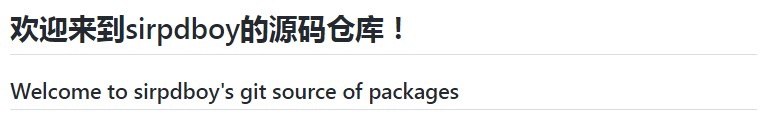
[luci-theme-opentopd thme openwrt主题](https://github.com/sirpdboy/luci-theme-opentopd)
[](#readme) [](#编译说明-) [](#捐助-)
请 **认真阅读完毕** 本页面,本页面包含注意事项和如何使用。
opentopd是一款基于luci-theme-material构建,使用HTML5、CSS3编写的Luci主题。
-
## 写在前面:
这个主题是为sirpdboy(基于OpenWrt,专门为家庭使用场景设计的固件)专门设计的,也可以用于OpenWrt其他版本.
目前兼容Luci18,Luci其他版本计划在此版本稳定后开发。
## 编译说明 [](#编译说明-)
将opentopd 主题添加至 LEDE/OpenWRT 源码的方法。
更新日志:
2021.12.15 opentopd 1.4.7
1、修复偶尔加载页面会白屏问题
2、取消加载动画
3、优化升级固件页面布局
4、修复已知所有BUG。
2021.11.19 opentopd 1.4.2
1.改回菜单自动收缩功能,方便手机操作菜单。
2.修复网卡LAN口收缩问题
3.进一步优化背景等待时间,优化一些重复代码。
2021.11.15 opentopd 1.4.1
1.优化装载背景,加快装载速度.
2.更改进度条图片和背景等图片,使之更美观。
3.压缩图片文件和LOGO图片大小,使之占用更小的空间。原LOGO图片120k,压缩后1.9K;原ICO图片66K,压缩后4.8K;原进度条图片6.4K,压缩后不到1/4K;登陆背景图片原来4000K,压缩后290K.全部文件大小只占用490K左右。
2021.11.10: opentopd 1.4.0
1. 加入在线动态壁纸功能
2. 自定义壁纸目录在/www/luci-static/opentopd/background/ 拷入图片后随机选择一张。
2021.10.19: opentopd 1.3.9
1.优化UI,更精致。
2.修复LAN口修改配置收缩的BUG。
3.优化登陆窗口,手机上登陆更美观。
2021.10.18: opentopd 1.3.8
1.取消自动更新壁纸。
2.修复HELLOWORLD被档住应用无法点击按钮问题。
3.修复新版按钮选择无箭头问题。
4.全新整理优化UI,使之更适合手机操控。
2021.10.16: opentopd 1.3.6
1.取消自动更新壁纸问题。
2.专项优化手机浏览布局等不合理问题,目前测试所有功能完美手机操控。
2021.9.19: opentopd 1.3.0
1、美化登陆窗口。
2、修复AdGuard Home 下载链接文本框太小的问题。
3、修复插件多个项目超出后隐藏看不到问题。
4、优化背景图主题占用空间更少.
2020.5.25: opentopd 1.2.4 更新背景等
2019.10.5: opentopd 1.0.0 在前人大神的基础上,自制字体发布首版本。
## 下载源码方法一:
编辑源码文件夹根目录feeds.conf.default并加入如下内容:
```Brach
# feeds获取源码:
src-git opentopd https://github.com/sirpdboy/luci-theme-opentopd
```
```Brach
# 更新feeds,并安装主题:
scripts/feeds update opentopd
scripts/feeds install luci-theme-opentopd
```
## 下载源码方法二:
```Brach
# 下载源码
git clone https://github.com/sirpdboy/luci-theme-opentopd package/luci-theme-opentopd
make menuconfig
```
## 配置菜单
```Brach
make menuconfig
# 找到 LuCI -> Themes, 选择 luci-theme-opentopd, 保存后退出。
```
## 编译
```Brach
# 编译固件
make package/luci-app-opentopd/{clean,compile} V=s
```
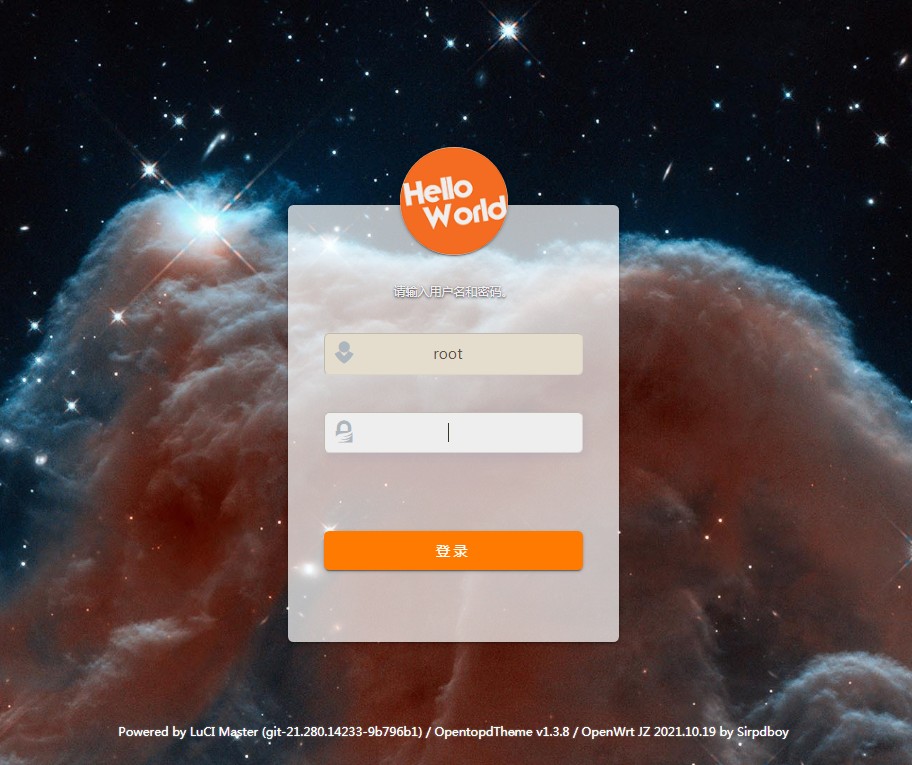



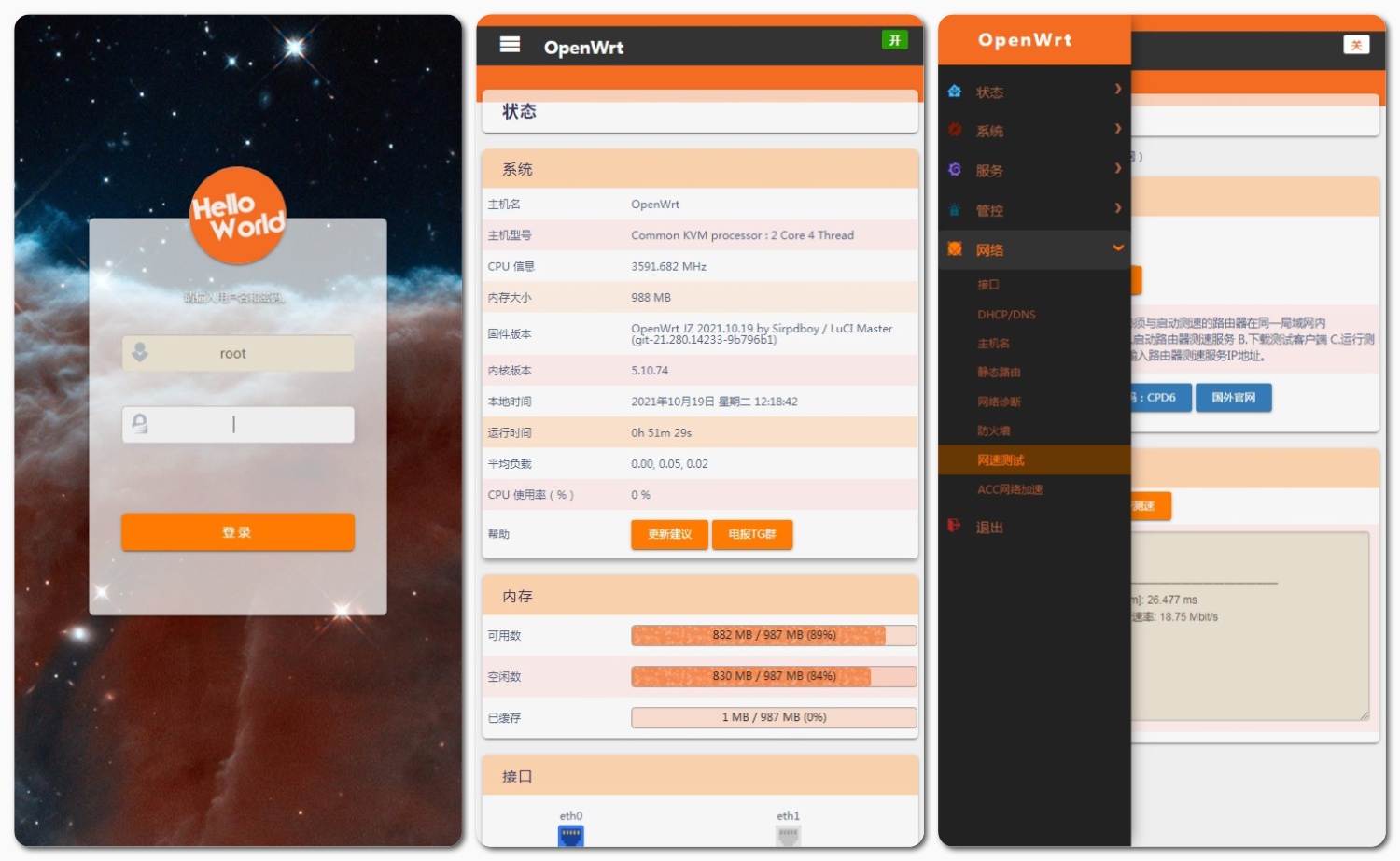
## 说明 [](#说明-)
源码来源:https://github.com/sirpdboy/luci-theme-opentopd
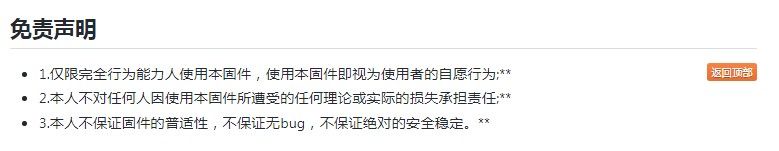
### 你可以随意使用其中的源码,但请注明出处。
## 使用与授权相关说明
- 本人开源的所有源码,任何引用需注明本处出处,如需修改二次发布必告之本人,未经许可不得做于任何商用用途。
# My other project
- 网络速度测试 :https://github.com/sirpdboy/NetSpeedTest
- 定时设置插件 : https://github.com/sirpdboy/luci-app-autotimeset
- 关机功能插件 : https://github.com/sirpdboy/luci-app-poweroffdevice
- opentopd主题 : https://github.com/sirpdboy/luci-theme-opentopd
- kucat 主题: https://github.com/sirpdboy/luci-theme-kucat
- 家长控制: https://github.com/sirpdboy/luci-theme-parentcontrol
- 系统高级设置 : https://github.com/sirpdboy/luci-app-advanced
- ddns-go动态域名: https://github.com/sirpdboy/luci-app-ddns-go
- 进阶设置(系统高级设置+主题设置kucat/agron/opentopd): https://github.com/sirpdboy/luci-app-advancedplus
- 设置向导: https://github.com/sirpdboy/luci-app-wizard
- 分区扩容: https://github.com/sirpdboy/luci-app-partexp
- lukcy大吉: https://github.com/sirpdboy/luci-app-lukcy
## 捐助
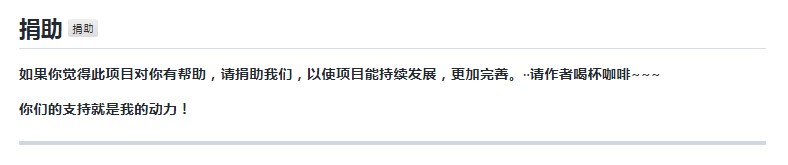
|
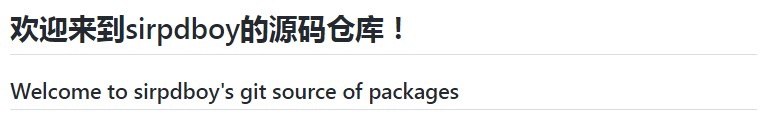
[luci-theme-opentopd thme openwrt主题](https://github.com/sirpdboy/luci-theme-opentopd)
[](#readme) [](#编译说明-) [](#捐助-)
请 **认真阅读完毕** 本页面,本页面包含注意事项和如何使用。
opentopd是一款基于luci-theme-material构建,使用HTML5、CSS3编写的Luci主题。
-
## 写在前面:
这个主题是为sirpdboy(基于OpenWrt,专门为家庭使用场景设计的固件)专门设计的,也可以用于OpenWrt其他版本.
目前兼容Luci18,Luci其他版本计划在此版本稳定后开发。
## 编译说明 [](#编译说明-)
将opentopd 主题添加至 LEDE/OpenWRT 源码的方法。
更新日志:
2021.12.15 opentopd 1.4.7
1、修复偶尔加载页面会白屏问题
2、取消加载动画
3、优化升级固件页面布局
4、修复已知所有BUG。
2021.11.19 opentopd 1.4.2
1.改回菜单自动收缩功能,方便手机操作菜单。
2.修复网卡LAN口收缩问题
3.进一步优化背景等待时间,优化一些重复代码。
2021.11.15 opentopd 1.4.1
1.优化装载背景,加快装载速度.
2.更改进度条图片和背景等图片,使之更美观。
3.压缩图片文件和LOGO图片大小,使之占用更小的空间。原LOGO图片120k,压缩后1.9K;原ICO图片66K,压缩后4.8K;原进度条图片6.4K,压缩后不到1/4K;登陆背景图片原来4000K,压缩后290K.全部文件大小只占用490K左右。
2021.11.10: opentopd 1.4.0
1. 加入在线动态壁纸功能
2. 自定义壁纸目录在/www/luci-static/opentopd/background/ 拷入图片后随机选择一张。
2021.10.19: opentopd 1.3.9
1.优化UI,更精致。
2.修复LAN口修改配置收缩的BUG。
3.优化登陆窗口,手机上登陆更美观。
2021.10.18: opentopd 1.3.8
1.取消自动更新壁纸。
2.修复HELLOWORLD被档住应用无法点击按钮问题。
3.修复新版按钮选择无箭头问题。
4.全新整理优化UI,使之更适合手机操控。
2021.10.16: opentopd 1.3.6
1.取消自动更新壁纸问题。
2.专项优化手机浏览布局等不合理问题,目前测试所有功能完美手机操控。
2021.9.19: opentopd 1.3.0
1、美化登陆窗口。
2、修复AdGuard Home 下载链接文本框太小的问题。
3、修复插件多个项目超出后隐藏看不到问题。
4、优化背景图主题占用空间更少.
2020.5.25: opentopd 1.2.4 更新背景等
2019.10.5: opentopd 1.0.0 在前人大神的基础上,自制字体发布首版本。
## 下载源码方法一:
编辑源码文件夹根目录feeds.conf.default并加入如下内容:
```Brach
# feeds获取源码:
src-git opentopd https://github.com/sirpdboy/luci-theme-opentopd
```
```Brach
# 更新feeds,并安装主题:
scripts/feeds update opentopd
scripts/feeds install luci-theme-opentopd
```
## 下载源码方法二:
```Brach
# 下载源码
git clone https://github.com/sirpdboy/luci-theme-opentopd package/luci-theme-opentopd
make menuconfig
```
## 配置菜单
```Brach
make menuconfig
# 找到 LuCI -> Themes, 选择 luci-theme-opentopd, 保存后退出。
```
## 编译
```Brach
# 编译固件
make package/luci-app-opentopd/{clean,compile} V=s
```
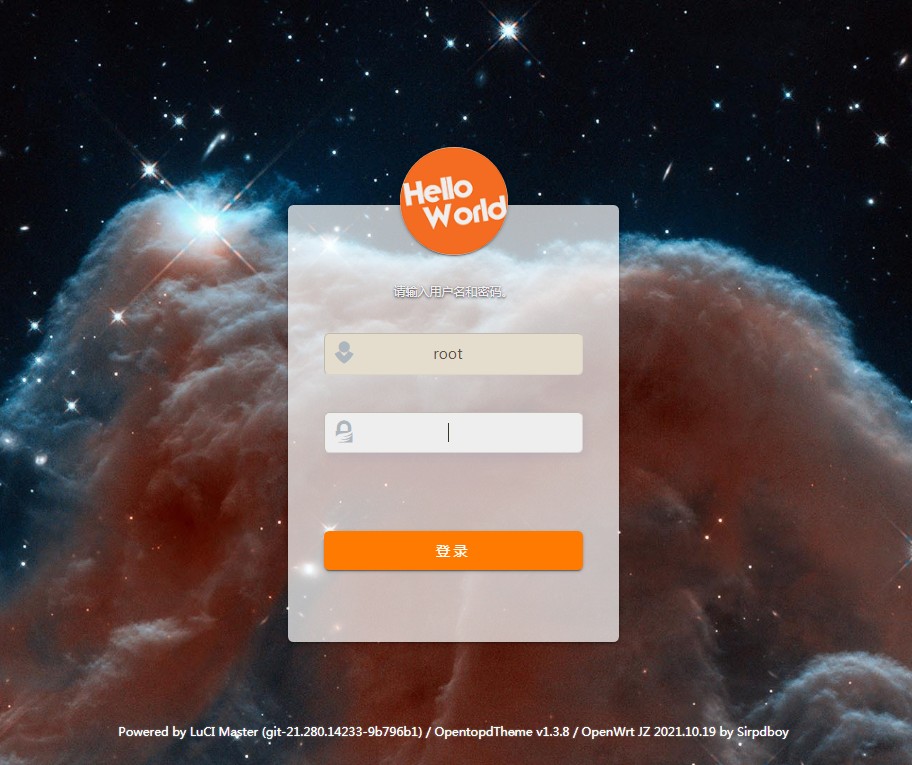



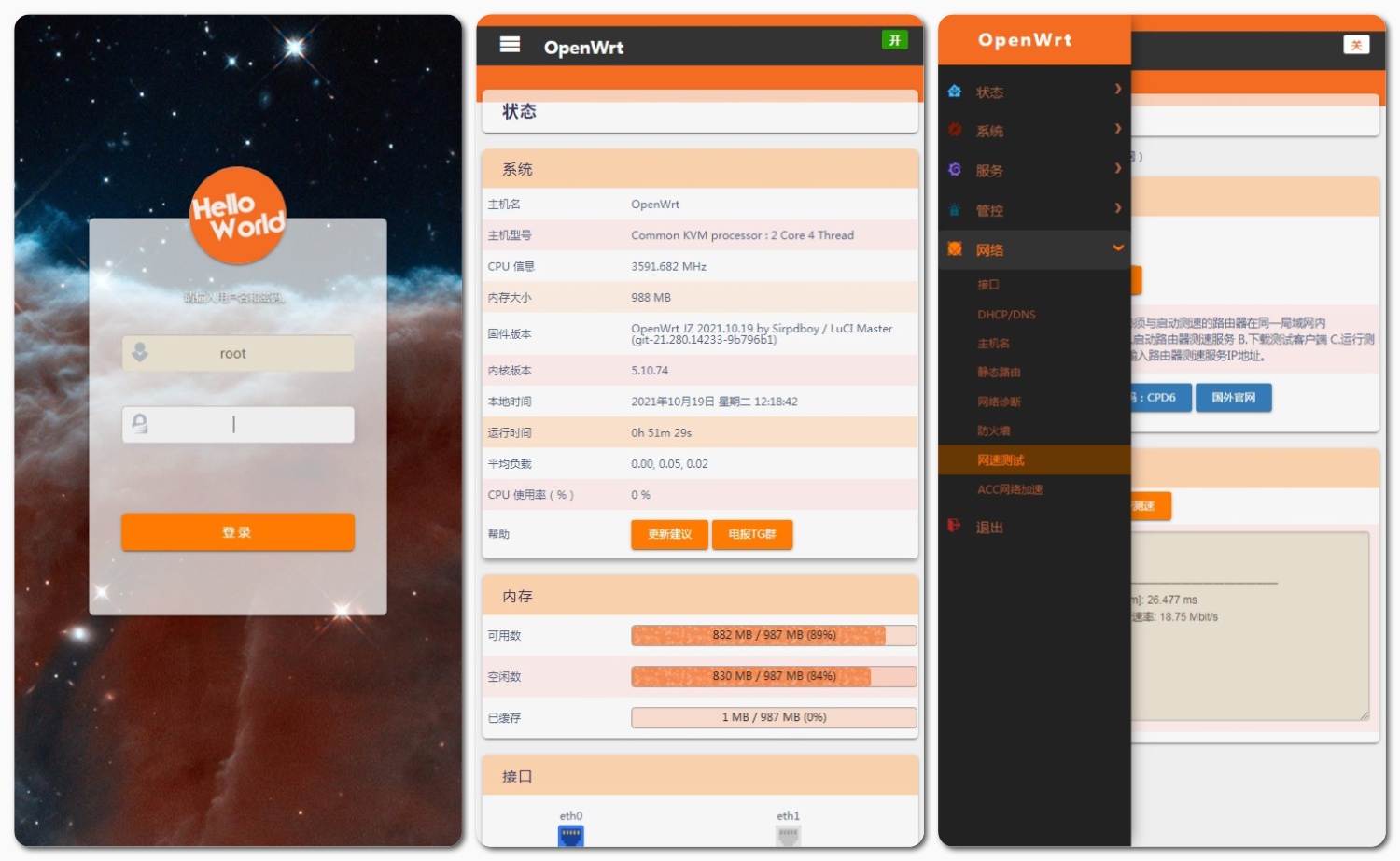
## 说明 [](#说明-)
源码来源:https://github.com/sirpdboy/luci-theme-opentopd
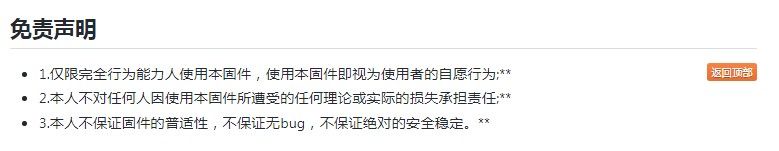
### 你可以随意使用其中的源码,但请注明出处。
## 使用与授权相关说明
- 本人开源的所有源码,任何引用需注明本处出处,如需修改二次发布必告之本人,未经许可不得做于任何商用用途。
# My other project
- 网络速度测试 :https://github.com/sirpdboy/NetSpeedTest
- 定时设置插件 : https://github.com/sirpdboy/luci-app-autotimeset
- 关机功能插件 : https://github.com/sirpdboy/luci-app-poweroffdevice
- opentopd主题 : https://github.com/sirpdboy/luci-theme-opentopd
- kucat 主题: https://github.com/sirpdboy/luci-theme-kucat
- 家长控制: https://github.com/sirpdboy/luci-theme-parentcontrol
- 系统高级设置 : https://github.com/sirpdboy/luci-app-advanced
- ddns-go动态域名: https://github.com/sirpdboy/luci-app-ddns-go
- 进阶设置(系统高级设置+主题设置kucat/agron/opentopd): https://github.com/sirpdboy/luci-app-advancedplus
- 设置向导: https://github.com/sirpdboy/luci-app-wizard
- 分区扩容: https://github.com/sirpdboy/luci-app-partexp
- lukcy大吉: https://github.com/sirpdboy/luci-app-lukcy
## 捐助
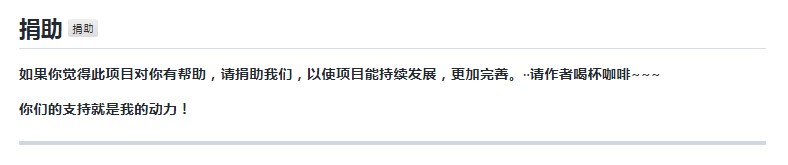
|  |
|  |
| :-----------------: | :-------------: |
| |  |
|
| :-----------------: | :-------------: |
| |  |

 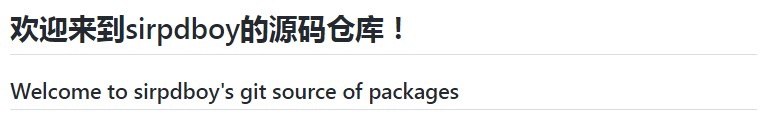
[luci-theme-opentopd thme openwrt主题](https://github.com/sirpdboy/luci-theme-opentopd)
[](#readme) [](#编译说明-) [](#捐助-)
请 **认真阅读完毕** 本页面,本页面包含注意事项和如何使用。
opentopd是一款基于luci-theme-material构建,使用HTML5、CSS3编写的Luci主题。
-
## 写在前面:
这个主题是为sirpdboy(基于OpenWrt,专门为家庭使用场景设计的固件)专门设计的,也可以用于OpenWrt其他版本.
目前兼容Luci18,Luci其他版本计划在此版本稳定后开发。
## 编译说明 [](#编译说明-)
将opentopd 主题添加至 LEDE/OpenWRT 源码的方法。
更新日志:
2021.12.15 opentopd 1.4.7
1、修复偶尔加载页面会白屏问题
2、取消加载动画
3、优化升级固件页面布局
4、修复已知所有BUG。
2021.11.19 opentopd 1.4.2
1.改回菜单自动收缩功能,方便手机操作菜单。
2.修复网卡LAN口收缩问题
3.进一步优化背景等待时间,优化一些重复代码。
2021.11.15 opentopd 1.4.1
1.优化装载背景,加快装载速度.
2.更改进度条图片和背景等图片,使之更美观。
3.压缩图片文件和LOGO图片大小,使之占用更小的空间。原LOGO图片120k,压缩后1.9K;原ICO图片66K,压缩后4.8K;原进度条图片6.4K,压缩后不到1/4K;登陆背景图片原来4000K,压缩后290K.全部文件大小只占用490K左右。
2021.11.10: opentopd 1.4.0
1. 加入在线动态壁纸功能
2. 自定义壁纸目录在/www/luci-static/opentopd/background/ 拷入图片后随机选择一张。
2021.10.19: opentopd 1.3.9
1.优化UI,更精致。
2.修复LAN口修改配置收缩的BUG。
3.优化登陆窗口,手机上登陆更美观。
2021.10.18: opentopd 1.3.8
1.取消自动更新壁纸。
2.修复HELLOWORLD被档住应用无法点击按钮问题。
3.修复新版按钮选择无箭头问题。
4.全新整理优化UI,使之更适合手机操控。
2021.10.16: opentopd 1.3.6
1.取消自动更新壁纸问题。
2.专项优化手机浏览布局等不合理问题,目前测试所有功能完美手机操控。
2021.9.19: opentopd 1.3.0
1、美化登陆窗口。
2、修复AdGuard Home 下载链接文本框太小的问题。
3、修复插件多个项目超出后隐藏看不到问题。
4、优化背景图主题占用空间更少.
2020.5.25: opentopd 1.2.4 更新背景等
2019.10.5: opentopd 1.0.0 在前人大神的基础上,自制字体发布首版本。
## 下载源码方法一:
编辑源码文件夹根目录feeds.conf.default并加入如下内容:
```Brach
# feeds获取源码:
src-git opentopd https://github.com/sirpdboy/luci-theme-opentopd
```
```Brach
# 更新feeds,并安装主题:
scripts/feeds update opentopd
scripts/feeds install luci-theme-opentopd
```
## 下载源码方法二:
```Brach
# 下载源码
git clone https://github.com/sirpdboy/luci-theme-opentopd package/luci-theme-opentopd
make menuconfig
```
## 配置菜单
```Brach
make menuconfig
# 找到 LuCI -> Themes, 选择 luci-theme-opentopd, 保存后退出。
```
## 编译
```Brach
# 编译固件
make package/luci-app-opentopd/{clean,compile} V=s
```
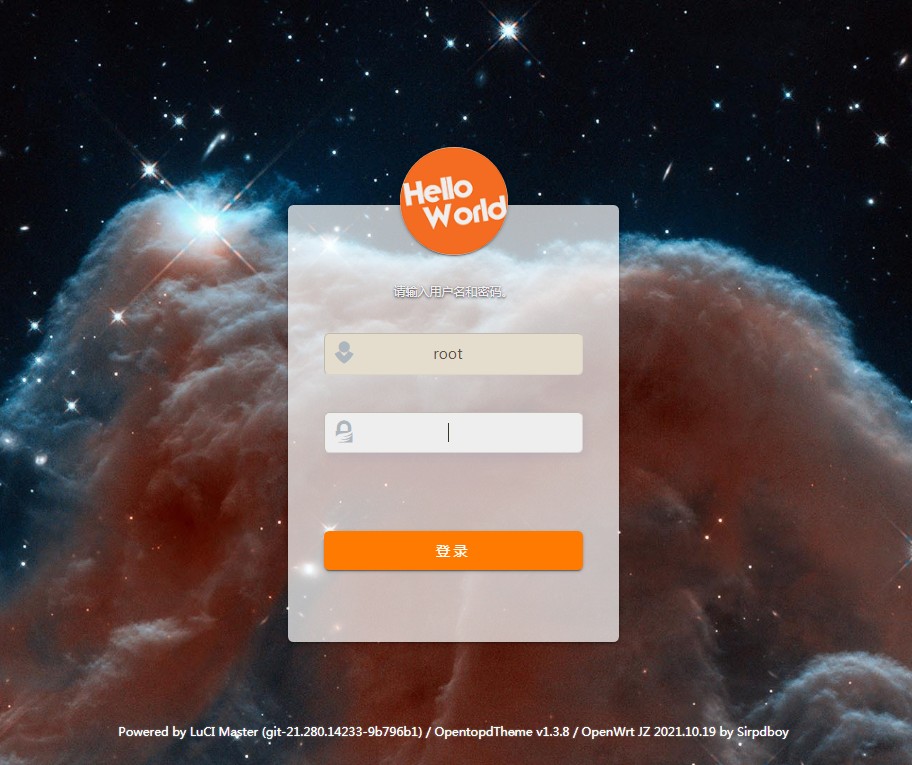



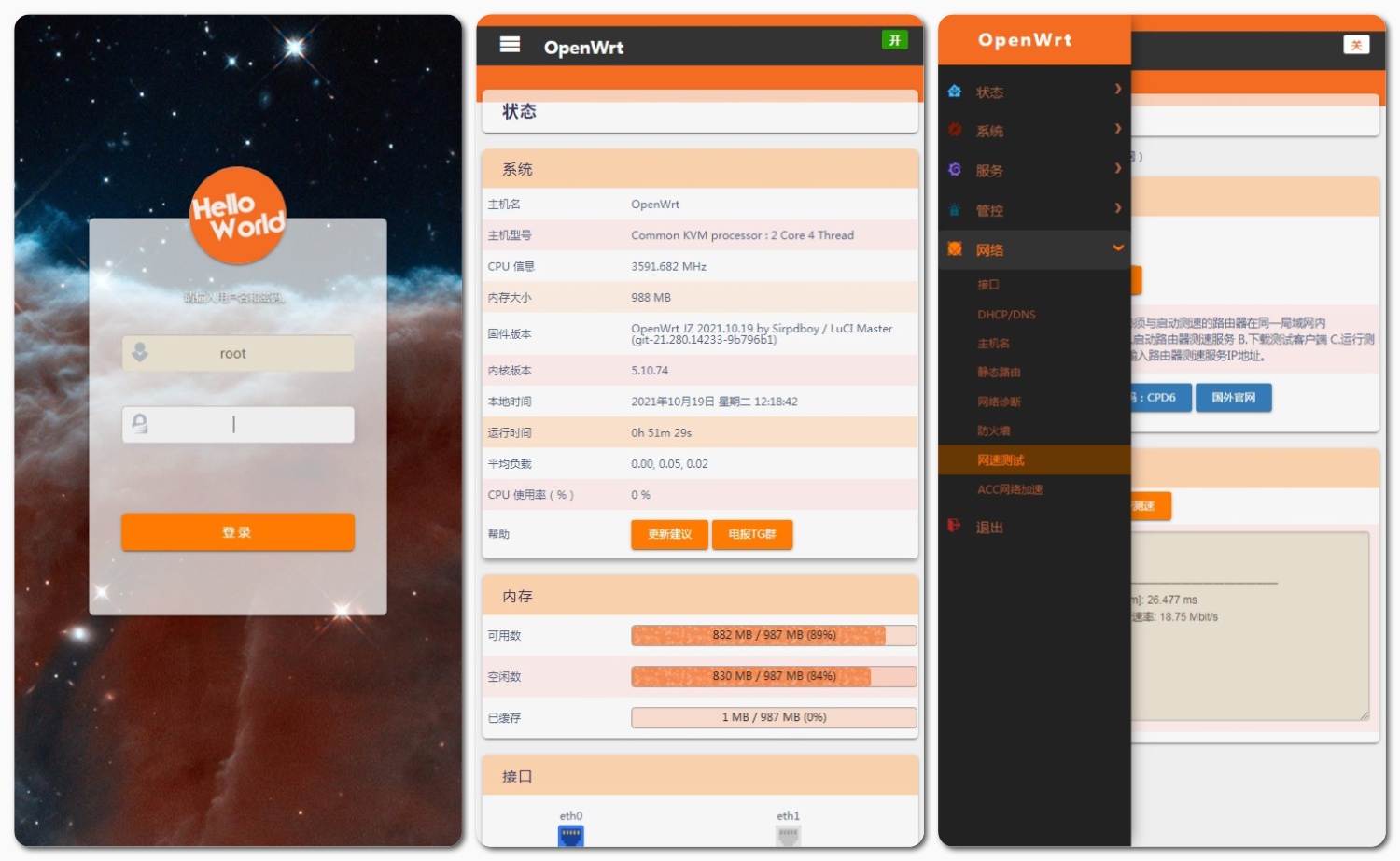
## 说明 [](#说明-)
源码来源:https://github.com/sirpdboy/luci-theme-opentopd
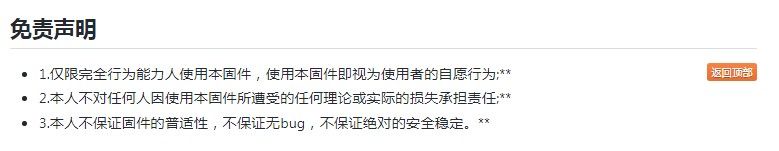
### 你可以随意使用其中的源码,但请注明出处。
## 使用与授权相关说明
- 本人开源的所有源码,任何引用需注明本处出处,如需修改二次发布必告之本人,未经许可不得做于任何商用用途。
# My other project
- 网络速度测试 :https://github.com/sirpdboy/NetSpeedTest
- 定时设置插件 : https://github.com/sirpdboy/luci-app-autotimeset
- 关机功能插件 : https://github.com/sirpdboy/luci-app-poweroffdevice
- opentopd主题 : https://github.com/sirpdboy/luci-theme-opentopd
- kucat 主题: https://github.com/sirpdboy/luci-theme-kucat
- 家长控制: https://github.com/sirpdboy/luci-theme-parentcontrol
- 系统高级设置 : https://github.com/sirpdboy/luci-app-advanced
- ddns-go动态域名: https://github.com/sirpdboy/luci-app-ddns-go
- 进阶设置(系统高级设置+主题设置kucat/agron/opentopd): https://github.com/sirpdboy/luci-app-advancedplus
- 设置向导: https://github.com/sirpdboy/luci-app-wizard
- 分区扩容: https://github.com/sirpdboy/luci-app-partexp
- lukcy大吉: https://github.com/sirpdboy/luci-app-lukcy
## 捐助
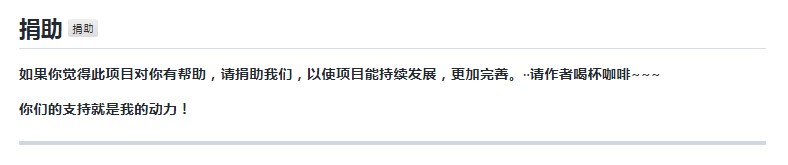
|
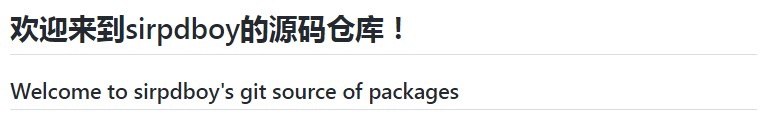
[luci-theme-opentopd thme openwrt主题](https://github.com/sirpdboy/luci-theme-opentopd)
[](#readme) [](#编译说明-) [](#捐助-)
请 **认真阅读完毕** 本页面,本页面包含注意事项和如何使用。
opentopd是一款基于luci-theme-material构建,使用HTML5、CSS3编写的Luci主题。
-
## 写在前面:
这个主题是为sirpdboy(基于OpenWrt,专门为家庭使用场景设计的固件)专门设计的,也可以用于OpenWrt其他版本.
目前兼容Luci18,Luci其他版本计划在此版本稳定后开发。
## 编译说明 [](#编译说明-)
将opentopd 主题添加至 LEDE/OpenWRT 源码的方法。
更新日志:
2021.12.15 opentopd 1.4.7
1、修复偶尔加载页面会白屏问题
2、取消加载动画
3、优化升级固件页面布局
4、修复已知所有BUG。
2021.11.19 opentopd 1.4.2
1.改回菜单自动收缩功能,方便手机操作菜单。
2.修复网卡LAN口收缩问题
3.进一步优化背景等待时间,优化一些重复代码。
2021.11.15 opentopd 1.4.1
1.优化装载背景,加快装载速度.
2.更改进度条图片和背景等图片,使之更美观。
3.压缩图片文件和LOGO图片大小,使之占用更小的空间。原LOGO图片120k,压缩后1.9K;原ICO图片66K,压缩后4.8K;原进度条图片6.4K,压缩后不到1/4K;登陆背景图片原来4000K,压缩后290K.全部文件大小只占用490K左右。
2021.11.10: opentopd 1.4.0
1. 加入在线动态壁纸功能
2. 自定义壁纸目录在/www/luci-static/opentopd/background/ 拷入图片后随机选择一张。
2021.10.19: opentopd 1.3.9
1.优化UI,更精致。
2.修复LAN口修改配置收缩的BUG。
3.优化登陆窗口,手机上登陆更美观。
2021.10.18: opentopd 1.3.8
1.取消自动更新壁纸。
2.修复HELLOWORLD被档住应用无法点击按钮问题。
3.修复新版按钮选择无箭头问题。
4.全新整理优化UI,使之更适合手机操控。
2021.10.16: opentopd 1.3.6
1.取消自动更新壁纸问题。
2.专项优化手机浏览布局等不合理问题,目前测试所有功能完美手机操控。
2021.9.19: opentopd 1.3.0
1、美化登陆窗口。
2、修复AdGuard Home 下载链接文本框太小的问题。
3、修复插件多个项目超出后隐藏看不到问题。
4、优化背景图主题占用空间更少.
2020.5.25: opentopd 1.2.4 更新背景等
2019.10.5: opentopd 1.0.0 在前人大神的基础上,自制字体发布首版本。
## 下载源码方法一:
编辑源码文件夹根目录feeds.conf.default并加入如下内容:
```Brach
# feeds获取源码:
src-git opentopd https://github.com/sirpdboy/luci-theme-opentopd
```
```Brach
# 更新feeds,并安装主题:
scripts/feeds update opentopd
scripts/feeds install luci-theme-opentopd
```
## 下载源码方法二:
```Brach
# 下载源码
git clone https://github.com/sirpdboy/luci-theme-opentopd package/luci-theme-opentopd
make menuconfig
```
## 配置菜单
```Brach
make menuconfig
# 找到 LuCI -> Themes, 选择 luci-theme-opentopd, 保存后退出。
```
## 编译
```Brach
# 编译固件
make package/luci-app-opentopd/{clean,compile} V=s
```
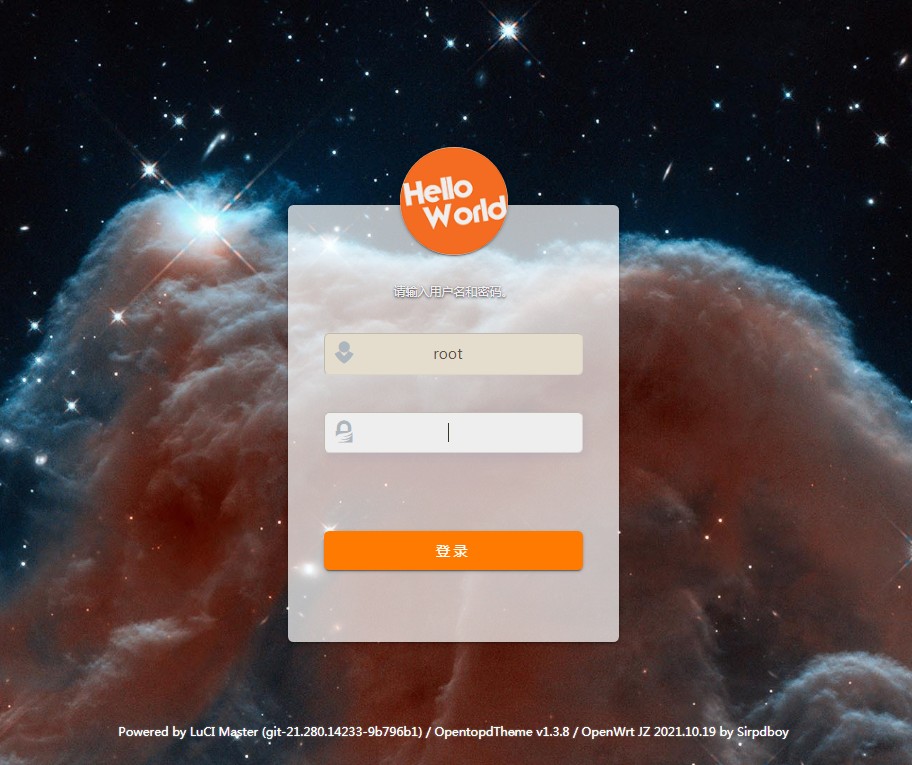



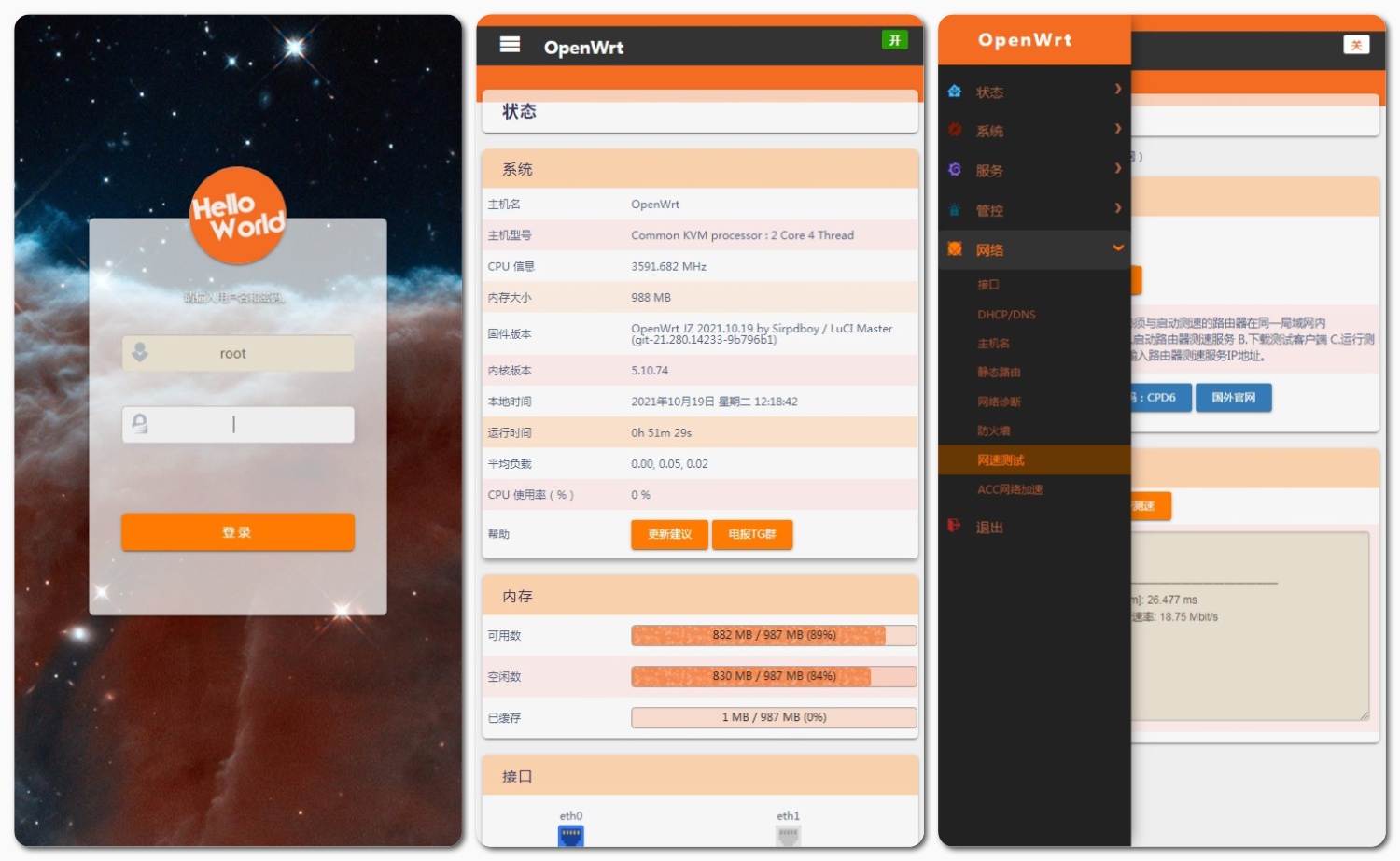
## 说明 [](#说明-)
源码来源:https://github.com/sirpdboy/luci-theme-opentopd
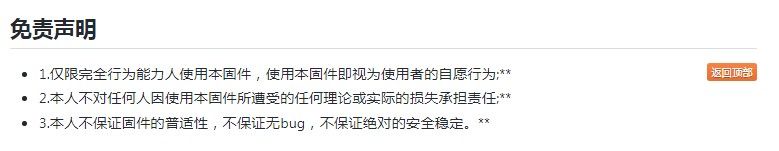
### 你可以随意使用其中的源码,但请注明出处。
## 使用与授权相关说明
- 本人开源的所有源码,任何引用需注明本处出处,如需修改二次发布必告之本人,未经许可不得做于任何商用用途。
# My other project
- 网络速度测试 :https://github.com/sirpdboy/NetSpeedTest
- 定时设置插件 : https://github.com/sirpdboy/luci-app-autotimeset
- 关机功能插件 : https://github.com/sirpdboy/luci-app-poweroffdevice
- opentopd主题 : https://github.com/sirpdboy/luci-theme-opentopd
- kucat 主题: https://github.com/sirpdboy/luci-theme-kucat
- 家长控制: https://github.com/sirpdboy/luci-theme-parentcontrol
- 系统高级设置 : https://github.com/sirpdboy/luci-app-advanced
- ddns-go动态域名: https://github.com/sirpdboy/luci-app-ddns-go
- 进阶设置(系统高级设置+主题设置kucat/agron/opentopd): https://github.com/sirpdboy/luci-app-advancedplus
- 设置向导: https://github.com/sirpdboy/luci-app-wizard
- 分区扩容: https://github.com/sirpdboy/luci-app-partexp
- lukcy大吉: https://github.com/sirpdboy/luci-app-lukcy
## 捐助
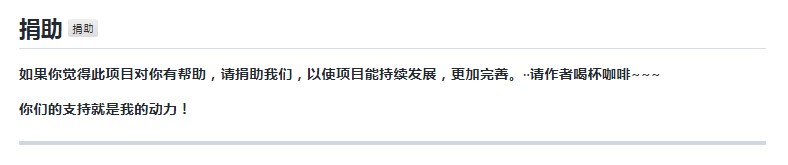
| 