106 lines
5.0 KiB
Markdown
106 lines
5.0 KiB
Markdown
[](#解决-github-网页上图片显示失败的问题) [](https://t.me/joinchat/AAAAAEpRF88NfOK5vBXGBQ)
|
||
<a href="#readme">
|
||
<img src="https://img.vim-cn.com/69/df015dc73fc71da07c3264766e8032ac042fed.png" alt="图飞了😂" title="poweroffdevice" align="right" height="180" />
|
||
</a>
|
||
|
||
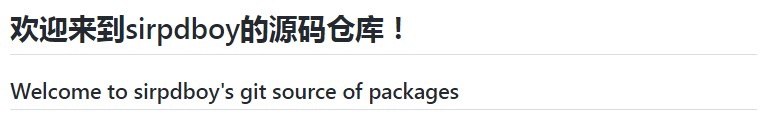
|
||
|
||
[poweroffdevice 设备关机功能](luci-app-poweroffdevice)
|
||
==========================================
|
||
|
||
[](#readme) [](#使用说明-) [](#说明-) [](#捐助-)
|
||
|
||
请 **认真阅读完毕** 本页面,本页面包含注意事项和如何使用。
|
||
|
||
poweroffdevice是一款基于OPNEWRT编译的关机源码插件。
|
||
-----------------------------------------
|
||
|
||
## 写在前面:
|
||
----------------------------------
|
||
-这个关机功能最早使用者是KOOLSHARE的固件。苦于OPENWRT中没有关机补丁,有感于前辈们的付出,苦思2020年4月动手在OPENWRT上首次使用此插件,此源码源于官方源码重启的源码修改而来.
|
||
之前一直有朋友在问,怎么使用关机插件,关机插件是有二种使用方式。一种是下载插件编译,这相对来说占用资源多一点,另一种就是在系统的源码上修改。
|
||
|
||
## 使用说明 [](#使用说明-)
|
||
|
||
将poweroffdevice关机功能 添加至 LEDE/OpenWRT 源码的二种方法。
|
||
|
||
## 使用关机功能方法一:
|
||
标准方法使用关机插件。
|
||
|
||
```Brach
|
||
# 下载源码
|
||
|
||
git clone https://github.com/sirpdboy/luci-app-poweroffdevice package/luci-app-poweroffdevice
|
||
|
||
make menuconfig
|
||
```
|
||
```Brach
|
||
# 配置菜单
|
||
make menuconfig
|
||
# 找到 LuCI -> Applications, 选择 luci-app-poweroffdevice, 保存后退出。
|
||
```
|
||
```Brach
|
||
# 编译固件
|
||
make package/luci-app-poweroffdevice/{clean,compile} V=s
|
||
```
|
||
## 使用关机功能方法二【推荐此方法】:
|
||
系统的源码上修改,集成到系统源码菜单中,不需要另外选择和设置即可使用关机功能
|
||
```Brach
|
||
#在编译前,运行如下二条命令,集成到系统源码菜单中,不需要另外选择和设置即可使用关机功能。
|
||
cd openwrt #进入源码目录
|
||
curl -fsSL https://raw.githubusercontent.com/sirpdboy/other/master/patch/poweroff/poweroff.htm > ./feeds/luci/modules/luci-mod-admin-full/luasrc/view/admin_system/poweroff.htm
|
||
curl -fsSL https://raw.githubusercontent.com/sirpdboy/other/master/patch/poweroff/system.lua > ./feeds/luci/modules/luci-mod-admin-full/luasrc/controller/admin/system.lua
|
||
|
||
```
|
||
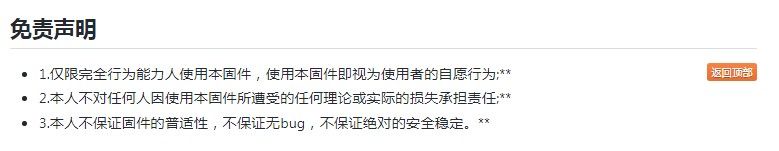
|
||
|
||
## 说明 [](#说明-)
|
||
|
||
源码来源:https://github.com/sirpdboy/luci-app-poweroffdevice
|
||
|
||
|
||
|
||
## 使用与授权相关说明
|
||
|
||
- 本人开源的所有源码,任何引用需注明本处出处,如需修改二次发布必告之本人,未经许可不得做于任何商用用途。
|
||
|
||
|
||
# My other project
|
||
|
||
- 网络速度测试 :https://github.com/sirpdboy/NetSpeedTest
|
||
|
||
- 定时设置插件 : https://github.com/sirpdboy/luci-app-autotimeset
|
||
|
||
- 关机功能插件 : https://github.com/sirpdboy/luci-app-poweroffdevice
|
||
|
||
- opentopd主题 : https://github.com/sirpdboy/luci-theme-opentopd
|
||
|
||
- kucat 主题: https://github.com/sirpdboy/luci-theme-kucat
|
||
|
||
- 家长控制: https://github.com/sirpdboy/luci-theme-parentcontrol
|
||
|
||
- 系统高级设置 : https://github.com/sirpdboy/luci-app-advanced
|
||
|
||
- ddns-go动态域名: https://github.com/sirpdboy/luci-app-ddns-go
|
||
|
||
- 进阶设置(系统高级设置+主题设置kucat/agron/opentopd): https://github.com/sirpdboy/luci-app-advancedplus
|
||
|
||
- 设置向导: https://github.com/sirpdboy/luci-app-wizard
|
||
|
||
- 分区扩容: https://github.com/sirpdboy/luci-app-partexp
|
||
|
||
- lukcy大吉: https://github.com/sirpdboy/luci-app-lukcy
|
||
|
||
## 捐助
|
||
|
||
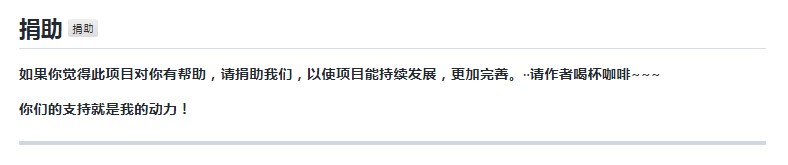
|
||
|
||
| <img src="https://img.shields.io/badge/-支付宝-F5F5F5.svg" href="#赞助支持本项目-" height="25" alt="图飞了😂"/> | <img src="https://img.shields.io/badge/-微信-F5F5F5.svg" height="25" alt="图飞了😂" href="#赞助支持本项目-"/> |
|
||
| :-----------------: | :-------------: |
|
||
| |  |
|
||
|
||
<a href="#readme">
|
||
<img src="https://img.shields.io/badge/-返回顶部-orange.svg" alt="图飞了😂" title="返回顶部" align="right"/>
|
||
</a>
|
||
|